
(* 輸入資料 *)
data={{8,14},{10,14},{12,17},{14,16},{16,17},{18,19},{20,13},{22,14},{24,15}};
(* 散佈圖*)
ListPlot[data,PlotStyle->{Red,PointSize[0.015]}]

(* 以不同階數建立Interpolation *)
Manipulate[
Plot[Interpolation[data,InterpolationOrder->n][x],{x,8,24},
Epilog->{Red,PointSize[0.015],Point@data},
PlotRange->{{8,24},{10,20}}],
{n,0,5,1}]

(*建立piecewise函數*)
myfun[datatemp_List,ordertemp_Integer]:=
Block[{data=datatemp,test,testans,fun,order=ordertemp,x,var,fit},
(*建立估計函數所需變數*)
var=ToExpression[CharacterRange["a","z"][[1;;order+1]]];
(*建立估計函數*)
fun[x_]=var.(x^#&@Range[order,0,-1]);
(*分割資料*)
test=Partition[data,order+1,1];
(*求解估計函數參數*)
testans=Solve[fun@test[[#,All,1]]==test[[#,All,2]],var][[1]]&/@Range[Length@test];
(*建立估計函數*)
fit=Piecewise[{fun[x]/.testans[[#]],
test[[#,1,1] ] <= x< test[[#,order,1]]}&/@Range[Length@testans]]
]
myfun[data,3]

(* 比較2階 piecewise與內建Interpolation函數 *)
With[{n=2},
Show[
Plot[Interpolation[data,InterpolationOrder->n][x],{x,8,24},
PlotStyle->Thickness[0.02],
Epilog->{Red,PointSize[0.015],Point@data}],
Plot[Evaluate@myfun[data,n],{x,8,24},
PlotStyle->{Thickness[0.01],Green}]]
]

(* 比較3階 piecewise與內建Interpolation函數 *)
With[{n=3},
Show[
Plot[Interpolation[data,InterpolationOrder->n][x],{x,8,24},
PlotStyle->Thickness[0.02],
Epilog->{Red,PointSize[0.015],Point@data}],
Plot[Evaluate@myfun[data,n],{x,8,24},
PlotStyle->{Thickness[0.01],Green}]]
]

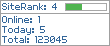





讀者回應 ( 0 意見 )
訂閱發佈留言 (Atom)
發佈留言
Please leave your name and tell me what you thought about this site. Comments, suggestions and views are welcomed.
如果這篇文章對你有幫助,那請留個訊息給我~