
寫了一個新版本,可以支援Filling這個Option。圖形的表現雖不典雅,但堪用!科科~
mylegend[plot_Graphics,legend_List]:=
Block[{p=plot,l=legend,colortemp,color,Opacitytemp,temp},
(*擷取色彩*)
colortemp=Cases[p,Hue[a_,b_,c_]:>Hue[a,b,c],Infinity];
color=colortemp[[-Length@l;;-1]];
(*配對圖例及色彩*)
temp={color[[#]],l[[#]]}&/@Range[Length@color];
(*建立圖例*)
Labeled[p,
Grid[{Graphics[{#[[1]],Thickness[0.1],Opacity[0.75],
Line[{{0,0},{1,0}}]},ImageSize->{24,24},
AspectRatio->8/24,ImagePadding->0],#[[2]]}&/@
temp],
(*指定圖例位置*)
{{Right,Top}}]]
(*Example*)
mylegend[ListLinePlot[Table[Accumulate[RandomReal[{-1,1},250]],{3}],
Filling->0],{"a","b","c"}]
mylegend[ListLinePlot[Table[Accumulate[RandomReal[{-1,1},250]],{10}]],
CharacterRange["a","z"][[1;;10]]]
上面的程式使用系統預設的色彩,下面程式可以自行指定顏色的話
mylegend[plot_Graphics,legend_List]:=
Block[{p=plot,l=legend,colortemp,color,Opacitytemp,temp},
(*擷取色彩*)
(*判斷是否自行者定顏色*)
colortemp=If[Cases[p,RGBColor[a_,b_,c_]:>RGBColor[a,b,c],
Infinity]=={},
Cases[p,Hue[a_,b_,c_]:>Hue[a,b,c],Infinity],
Cases[p,RGBColor[a_,b_,c_]:>RGBColor[a,b,c],Infinity]];
color=colortemp[[-Length@l;;-1]];
(*配對圖例及色彩*)
temp={color[[#]],l[[#]]}&/@Range[Length@color];
(*建立圖例*)Labeled[p,
Grid[{Graphics[{#[[1]],Thickness[0.1],Opacity[0.75],
Line[{{0,0},{1,0}}]},ImageSize->{24,24},
AspectRatio->8/24,ImagePadding->0],#[[2]]}&/@
temp],
(*指定圖例位置*){{Right,Top}}]
]
mylegend[ListLinePlot[Table[Accumulate[RandomReal[{-1,1},250]],{3}],
Filling->0,PlotStyle->{Red,Blue,Green}],
{"a","b","c"}]
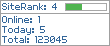





讀者回應 ( 0 意見 )
訂閱發佈留言 (Atom)
發佈留言
Please leave your name and tell me what you thought about this site. Comments, suggestions and views are welcomed.
如果這篇文章對你有幫助,那請留個訊息給我~