
雖然說文章或論文重內容,因為內容高於形式。你把文章的版面、字體搞得再漂亮,它也不會因此成為《紅樓夢》; 而《紅樓夢》即使是手抄本,也依然是不朽的名著。但是看到研究生排版論文排得哩拉拉,不是在寫論文,反而像是畫海報,實在感觸良多。我不用Word,但是還是獻上彫蟲小技。
理論上排版時應該要像LaTeX一樣,在一開始就設定好章節架構的格式。但由於各學校規定不一,所以大多數人都是開啟Word後就開始打,...卯起來打,等打完後再來調整格式,或是一鞭打,一邊調整格式。這樣的結果當然是花很多時間在論文『排版』上,而不是論文『內容』上。排版有幾個要注意的事項:
- 絕對不要亂 按空白鍵,按空白鍵,按空白鍵 ,按空白鍵,按空白鍵
- 絕對不要亂按Enter,按Enter,按Enter,按Enter,按Enter
- 少用滑鼠,這樣才可以節省排版時間
- 每按一次Enter,就表示一個段落結束
- 在排版之前,請先設定好章節內文格式
以下面文章(中國時報,2009-10-30,人間副刊)為例:Word.pdf














Mathematica教學 mathematica 6教學 mathematica基本教學 mathematica mathematica下載 spss教學講義下載spss教學網站 spss教學pdf spss教學網 spss教學講義下載 spss教學網站 spss教學下載 spss教學講義 spss教學pdf roc curve spss教學 manova spss教學 spss教學手冊 spss 16教學 automator mac 教學 automator 浮水 box cox spss cwtex linux cwtex ptt cwtex texlive cwtex-linux excel matrix excel 分配圖 excel 畫常態分配圖 excel常態分配 excel常態分配圖 excel畫常態分佈圖 excel畫常態分配圖 google latex 註解 graphicspath latex 路徑 import mathematica integral exp x 2 latex latex 文字和圖片重疊 latex 浮水印 透明度 watermark latex 圖例 latex 圖片文字重疊 latex教學 mac automator mac latex 新增 package mac pdf 浮水印 mac 水印 mac合併pdf mathematica mathematica 8 圖 字 mathematica abs mathematica pso mathematica 字型 mathematica 教學 pdf mathematica 講義 mathematica教學 mathematica講義 norminv vba p-value excel scientific workplace lyx spss string substr spss 幾何平均數 spss 遺漏值 spss教學講義下載 丁吉峰 可愛手寫字體 可愛字體 可愛的字體 如何畫常態分配圖 利用mac automator幫pdf加入浮水印 怎麼合併pdf for mac automator 怎麼畫星星 浮水印 cwtex 留言板 常態分配圖 常態分配圖如何畫 敏感性分析 公式 統計學講義 最小生成樹 華康可愛字體 戴忠淵
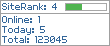





讀者回應 ( 0 意見 )
訂閱發佈留言 (Atom)
發佈留言
Please leave your name and tell me what you thought about this site. Comments, suggestions and views are welcomed.
如果這篇文章對你有幫助,那請留個訊息給我~