
session=StartExternalSession["Julia"]
test =
"function testpi(size)
sample = rand(size, 2)
dist = broadcast(hypot, sample[:,1], sample[:,2])
return sample, dist
end";
pitest=ExternalEvaluate[session,test]
size=100000
data=pitest[size];
ListPlot[GatherBy[Transpose[data[[1]]],Norm[#]<1&],Frame ->True,AspectRatio -> 1]
Length@GatherBy[Transpose[data[[1]]], Norm[#]<1&][[1]]/size//N
\documentclass[tikz]{standalone}
\usepackage{tikz}
\usepackage{ifthen}
\begin{document}
\begin{tikzpicture}
\draw[help lines, color=gray!30, dashed] (-1.2,1.5) grid (-1.2,1.5);
\draw[->] (-1.2,0)--(1.1,0) node[right]{$x$};
\draw[->] (0,-1.2)--(0,1.5) node[above]{$y$};
\draw[domain=0:1, smooth, variable=\x, black] plot ({\x}, {sqrt(1-\x*\x)});
\pgfmathsetseed{42}
\foreach \i in {1,...,10000}
{
\pgfmathsetmacro{\x}{abs(rand)}
\pgfmathsetmacro{\y}{abs(rand)}
\pgfmathsetmacro{\r}{\x*\x+\y*\y}
\pgfmathsetmacro{\col}{ifthenelse(\r<1,"blue!90","red!90")}
\fill[\col] (\x,\y) circle (0.1pt)
;
}
\end{tikzpicture}
\end{document}
Tags:
Julia,
Mathematica 教學,
Mathematica 教學 程式

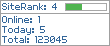





讀者回應 ( 3 意見 )
訂閱發佈留言 (Atom)
想請問用 mathematica call julia, 跟用 jupyter notebook 執行 julia 速度上有什麼差別,或是有什麼優勢?
抱歉,還有就是用 mma call julia 的時候,如果有些套件沒有的話,該怎麼安裝?
You can first install the necessary packages in Julia. As for the difference with Jupyter Notebook, I’m not sure about the execution speed. However, I prefer to handle graphics and other subsequent transformations, such as LaTeX or other processing, in Mathematica.
發佈留言
Please leave your name and tell me what you thought about this site. Comments, suggestions and views are welcomed.
如果這篇文章對你有幫助,那請留個訊息給我~