安裝 Ijupyter
python3 -m pip install --upgrade pip python3 -m pip install jupyter
設定遠端連線 jupyter server,在python shell中執行
from notebook.auth import passwd; passwd()
生成修改設定檔
jupyter notebook --generate-config vi ~/.jupyter/jupyter_notebook_config.py c.NotebookApp.ip='*' #*表示所有IP,這裡設定ip為都可訪問 c.NotebookApp.password = '填寫剛剛生成的密文' c.NotebookApp.open_browser = False # 禁止notebook啟動時自動開啟瀏覽器 c.NotebookApp.port =9999 #指定訪問的埠,預設是8888。
下載 configure-jupyter.wls
https://github.com/WolframResearch/WolframLanguageForJupyter
執行 wolframscript 安裝 WolframLanguageForJupyter
wolframscript configure-jupyter.wls add啟動 Jupyter notebook
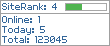






讀者回應 ( 0 意見 )
訂閱發佈留言 (Atom)
發佈留言
Please leave your name and tell me what you thought about this site. Comments, suggestions and views are welcomed.
如果這篇文章對你有幫助,那請留個訊息給我~